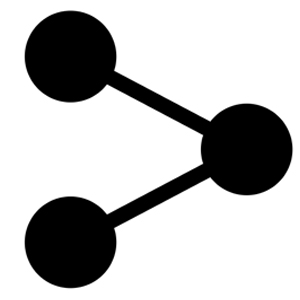DNS is one of the most important aspects when it comes to internet connectivity be it in a home or business setting. It helps ensure fast internet connectivity, limit censorship, secure your home or business network and grant you access to content from different geographical locations. However, at times your internet connectivity might experience issues and you might not know whether the problem stems from your ISP provider or your custom DNS server. Here are some tips that can help you know whether your DNS is functioning properly.
Check Network Connectivity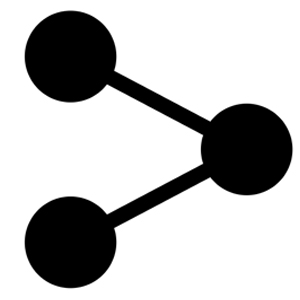
Many people usually jump to blame their DNS servers whenever they encounter a connectivity issue. However, something simple as checking the network connectivity of the problem can save you tons of troubles.
In order for you to check whether the network connectivity of your DNS is working properly, you can log on to the DNS server and then ping a few machines. You can also look for random devices and try pinging your DNS server from them. If this works, then it means that your network connectivity is not to blame.
Note: Ensure that you allow ICMP packets through the firewall of the machine that you are pinging.
Find Out Whether All Users Are Affected
Another tip to check whether your DNS server is working correctly is to check whether the connectivity issues affect all users on the network. If it indeed affects all users in the network, then you will have to trouble shoot your DNS server in order to find out what the problem might be.
However, there are instances when the connectivity issue may only affect a subset of users on the network. This means that the problem is not DNS related and you should instead check your routers or find out if there is a DHCP configuration error.
Trying Alternate DNS Servers
Most DNS servers have two IP addresses that you can connect to. Therefore, if you need to know whether your DNS server is working well, then you’ll have to test the alternate IP address to check if it’s functioning or not. If you find out that your connectivity issues stop when you change the DNS server then you have confirmed that the problem was indeed related to the DNS server.
Reboot DNS Server
This might seem as a simple step, but in many cases it does seem to work. If you are experiencing internet connection problems and you want to rule out the effect of your DNS server, then rebooting can be an amicable solution. Sometimes, DNS server name resolution stops for unknown reasons and rebooting becomes the best solution.
At times the problem might be as a result of your routers and simply resetting it may fix the solution.
Conclusion
Identifying whether your DNS server is working correctly is one step in solving your internet connection issues.
These 4 tips will help you know whether you need to change your DNS server or make adjustments to your router. However, you can make use of these tools to also identify the best DNS server for your network.